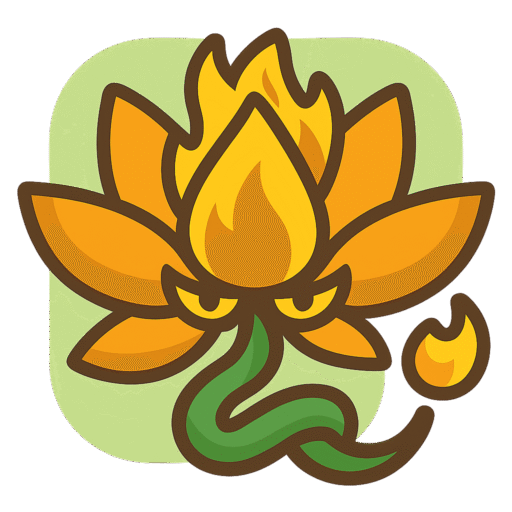Link 1
Link 2
.

PvZ Fusion 2.7 Download and Install Guide (PC)
PvZ Fusion 2.7 is one of the most popular fan-made mods for Plants vs. Zombies. It introduces new plants, custom zombies, redesigned levels, and enhanced visuals to deliver a fresh experience for both casual and veteran players. Since it’s a standalone fan project, it requires a manual installation process.
This guide will walk you through everything you need to download and install PvZ Fusion 2.7 safely on your Windows PC.
What Is PvZ Fusion 2.7?
PvZ Fusion 2.7 is not an official PopCap release but a community-made mod for Plants vs. Zombies (PC). It includes:
- New plants and zombies from different PvZ versions
- Custom levels and mechanics
- Rebalanced gameplay for a greater challenge
- A standalone launcher, so no original PvZ installation is required

Where to Download PvZ Fusion 2.7
You can download PvZ Fusion 2.7 from trusted PvZ modding communities and fan sources, such as:
- PvZ Modding Discord servers – Often host the latest versions and updates
- pvzhy.com – Search for “PvZ Fusion 2.7 download”
- Direct links provided by the creators (Google Drive or Mega)
Important: Avoid APK-sharing websites or unofficial download pages. They often host fake or unsafe files.
How to Install PvZ Fusion 2.7 (Step-by-Step)
Step 1: Download the Mod File
- Download the PvZ Fusion 2.7 ZIP or RAR file from a verified source.
- Save it to an easy-to-find location on your computer, such as the Desktop or Downloads folder.
Step 2: Extract the Files
- Right-click the ZIP or RAR file.
- Choose “Extract Here” or “Extract to PvZ_Fusion_2.7\” (requires WinRAR or 7-Zip).
- Once extracted, you should see a folder with files like
PvZFusion.exe,userdata, and game assets.
Step 3: Launch the Game
- Open the extracted folder.
- Double-click
PvZFusion.exeto start the game. - If you see a Windows SmartScreen warning, click “More Info” > “Run Anyway” to proceed.
PvZ Fusion 2.7 does not require installation—it runs as a portable, standalone version.
Troubleshooting Tips
- Game won’t launch: Right-click
PvZFusion.exeand select “Run as Administrator”. - Missing DLL errors: Install the Microsoft Visual C++ Redistributable (x86) from Microsoft’s website.
- Extraction fails: Update WinRAR or 7-Zip and try extracting again.
- UI glitches or crashes: Enable compatibility mode for Windows 7 in the
.exefile properties.
Is PvZ Fusion 2.7 Safe?
Yes, if downloaded from official modding communities. PvZ Fusion 2.7 is:
- Standalone: It doesn’t modify your original PvZ installation.
- Offline: No internet connection is needed to play.
- Non-intrusive: It can be deleted at any time without affecting your system.
For safety, always scan downloaded files with antivirus software.
Final Thoughts
PvZ Fusion 2.7 offers a bold and creative twist on Plants vs. Zombies, giving fans a chance to experience new plants, zombies, and strategies in a reimagined version of the original game. With this guide, you can easily download and install PvZ Fusion 2.7 to start playing today.